
When it comes to managing your finances and staying on top of your accounting, having the right tools can make a significant difference. Using a high-quality best accounting app can provide you with data-driven insights that can help you stay ahead of your financial game.
How You’ll be Benefited by Using
A Best Accounting App
Check out some important features
Automated Bookkeeping: The best accounting apps come equipped with automated bookkeeping features. They can automatically track and categorize your income and expenses, saving you valuable time and reducing the chances of manual errors.
Real-time Financial Data: With an accounting app, you can access real-time financial data anytime, anywhere. This allows you to have an up-to-date view of your business’s financial health, enabling you to make informed decisions promptly.
Expense Tracking: Keeping track of your expenses is crucial for managing your finances effectively. The best accounting apps often provide expense tracking features, allowing you to record and categorize expenses effortlessly. Some apps even offer receipt scanning capabilities to digitize and store your receipts.
Financial Reporting: A best accounting apps offer a variety of financial reporting options, providing you with insightful reports on your business’s performance. You can generate balance sheets, profit and loss statements, cash flow statements, and other essential financial reports with just a few clicks.
Integration with Other Tools: Many accounting apps integrate with other business tools, such as payment gateways, invoicing software, and customer relationship management (CRM) systems. This integration streamlines your financial processes and eliminates the need for manual data entry across multiple platforms.
Tax Compliance: Staying compliant with tax regulations is crucial for any business. The best accounting apps often come with built-in tax features that help you calculate taxes, generate tax forms, and stay on top of tax deadlines.
Scalability: As your business grows, your accounting needs may become more complex. A robust accounting app can scale with your business, accommodating additional transactions, users, and features as required.
Before choosing a best accounting app, consider your specific business requirements, budget, and the features offered by different apps. Read user reviews, compare pricing plans, and take advantage of any free trials or demos available to make an informed decision. By leveraging the power of a reliable accounting app, you can gain valuable insights, streamline your financial processes, and stay ahead in managing your business’s finances.
For more : Click Here
Traditional Business Systems vs. Accounting App
Which Is the Best Accounting App for Your Business?
In today's fast-paced world, keeping up with financial management can make or break a business. The methods used to manage finances can significantly impact efficiency, accuracy, and growth. While traditional business systems still hold some sway, modern accounting software is quickly becoming the preferred option. This comparison aims to uncover why using the best accounting app, like desktop accounting software, can help businesses leap forward, leaving outdated methods in the dust.
The Old Ways: Traditional Business Systems
Traditional business systems rely heavily on manual processes and paper-based record-keeping. While this approach has been effective for many decades, the drawbacks are becoming more apparent as technology evolves. Here’s a closer look at the limitations of traditional business systems:
Time-Consuming and Error-Prone
Manual bookkeeping, data entry, and financial calculations take a significant amount of time. These tasks are not only tedious but also prone to human error. A misplaced decimal or forgotten entry can cause costly discrepancies. As the saying goes, “Time is money,” and wasting time on manual processes can weigh down a business’s productivity.
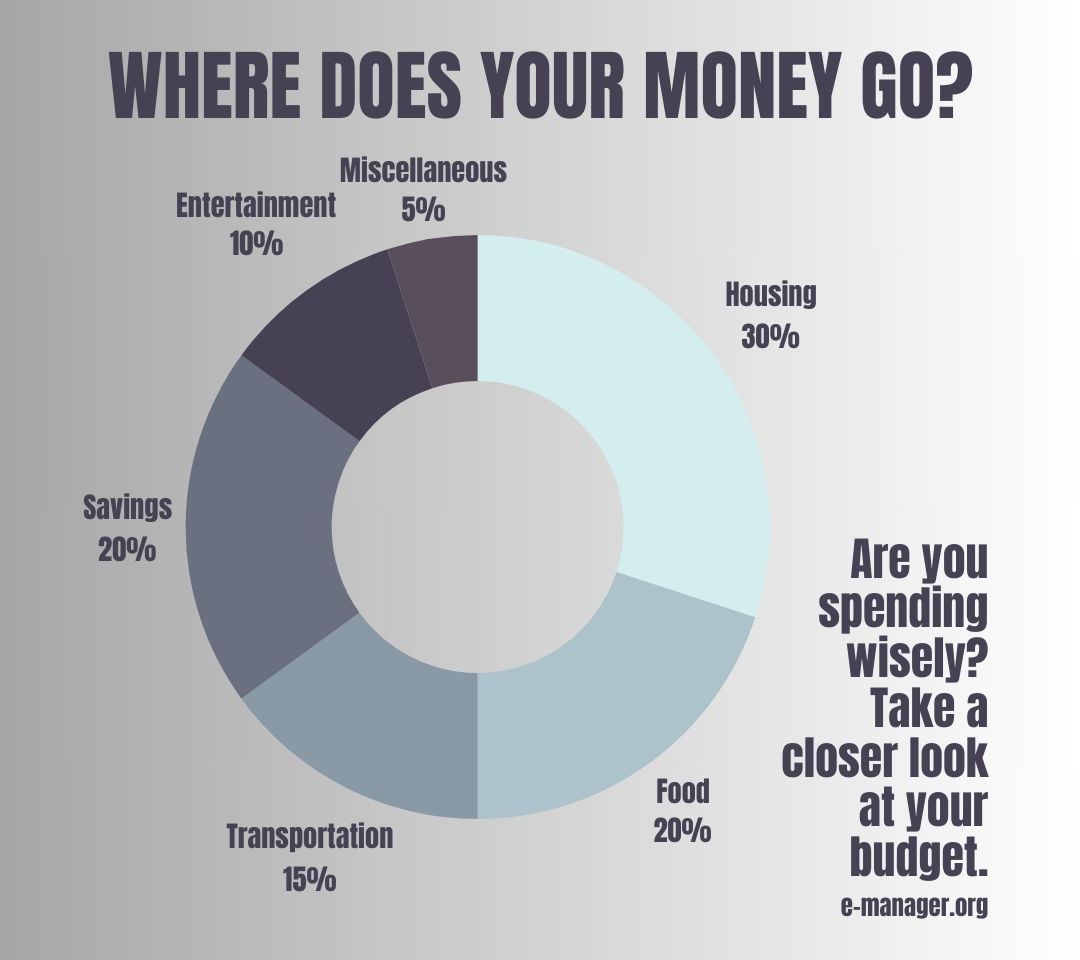

Limited Accessibility
Access to financial records is usually confined to a specific location, such as the office. If the business owner or accountant needs information while away from the office, it can lead to delays. In today’s world, where mobility and remote access are critical, traditional business systems fall short.
Lack of Real-Time Insights
Traditional business systems do not provide real-time financial data. By the time the books are balanced, the data is often outdated. This hinders a company’s ability to make informed decisions swiftly, putting it at a disadvantage compared to businesses that use real-time accounting software.

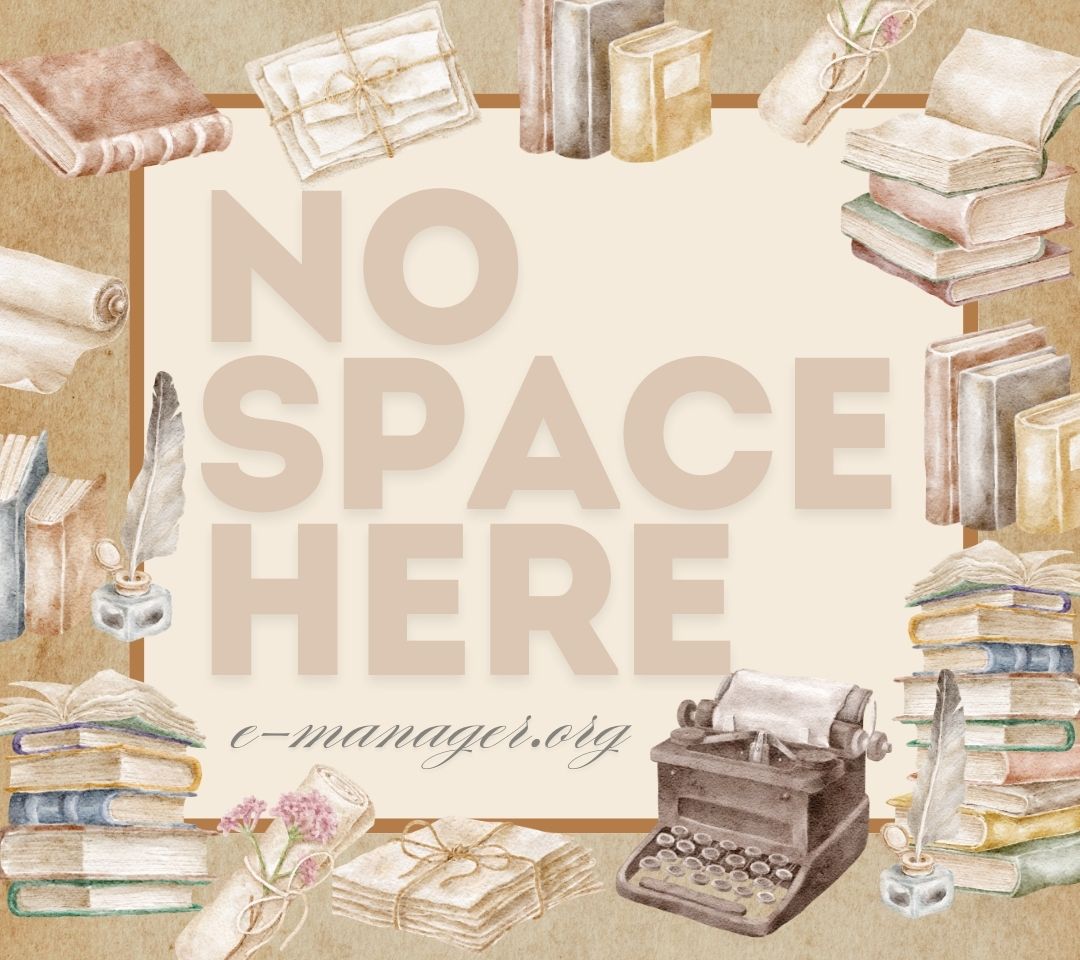
Storage and Organization Issues
Access to financial records is usually confined to a specific location, such as the office. If the business owner or accountant needs information while away from the office, it can lead to delays. In today’s world, where mobility and remote access are critical, traditional business systems fall short.
Modern Marvel: Accounting Software Systems
On the other hand, accounting software systems have revolutionized the way businesses manage their finances. Designed to automate tasks, provide real-time data, and increase efficiency, accounting software systems address the shortcomings of traditional methods. Let’s dive into the benefits of switching to the best accounting app or software.
Automated and Efficient
Accounting software automates tedious tasks such as data entry, invoicing, payroll, and reconciliation. This automation saves time and reduces the likelihood of errors. When using desktop accounting software, businesses can quickly handle complex tasks, eliminating the need for hours of manual bookkeeping.

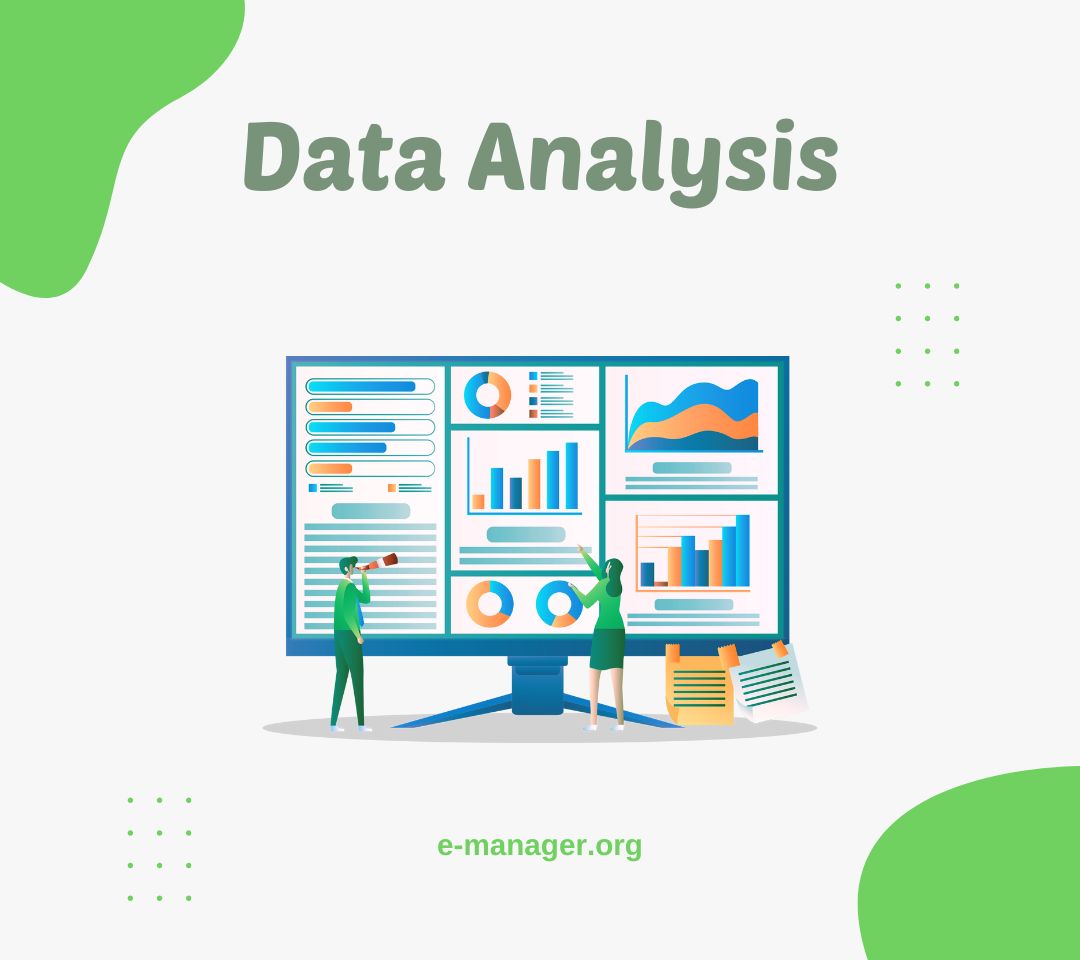
Real-Time Financial Insights
With accounting software, financial data is updated in real-time. Business owners and accountants can access up-to-date reports on cash flow, expenses, and revenue, enabling them to make timely decisions. Having real-time insights is like “having your finger on the pulse” of the business, giving an edge over competitors who rely on outdated information.
Anywhere, Anytime Access
Modern accounting software offers cloud-based options, allowing businesses to access their financial data from anywhere with an internet connection. Whether it’s logging in from a desktop accounting software at the office or checking numbers on a mobile app while traveling, having financial data at your fingertips is a game-changer.
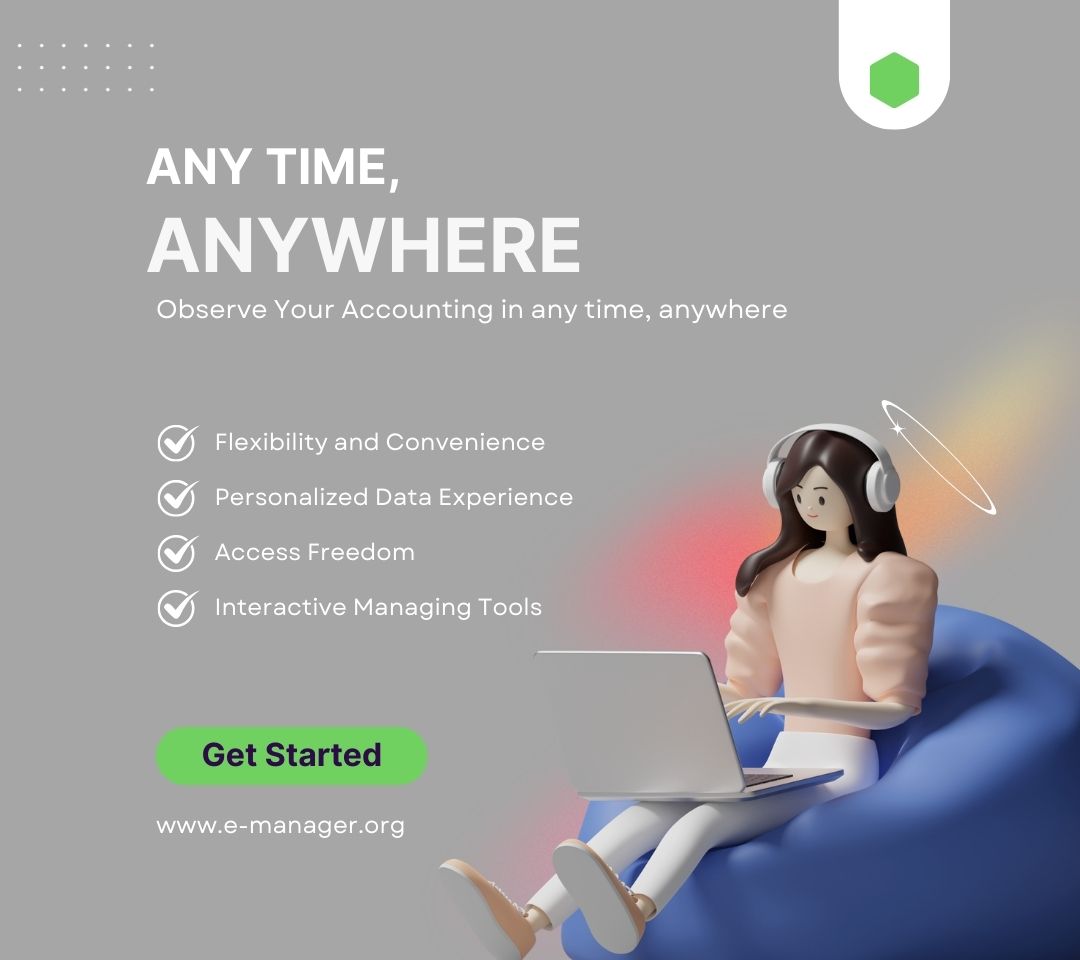

Enhanced Data Security and Storage
A best accounting app or software provides secure storage for financial data, with encryption and backup options to protect sensitive information. Unlike traditional methods where documents can be lost or damaged, accounting software ensures that financial records remain safe and easily retrievable.
Seamless Integration with Other Tools
A best accounting app/software can integrate with various business tools, such as payment processors, Customer Relationship Management (CRM) systems, and inventory management software. This integration streamlines workflows and enhances the overall business process.
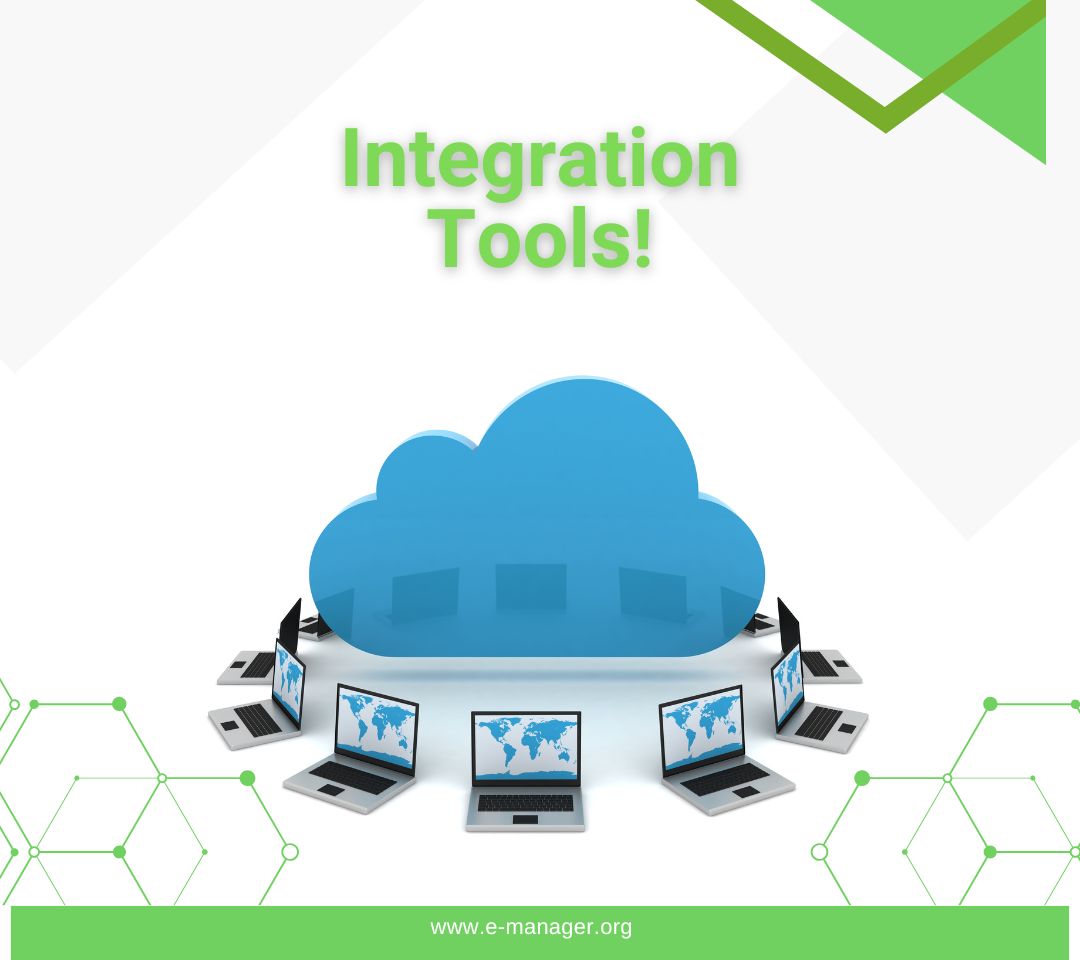
Traditional Business Systems vs. Accounting Software: A Detailed Comparison
[wptb id=6848]
Why the Best Accounting App Is Essential for Your Business
Switching from traditional business systems to accounting software is more than just a trend—it's a necessity for companies aiming to stay competitive in a digital world. The best accounting software combines automation, real-time data access, and advanced security features to optimize financial management. It’s like "having an extra pair of hands" that tirelessly work to keep finances in check.
Using accounting software allows for easy adaptation to growth. As a business expands, managing more complex financial data can overwhelm traditional methods. The scalability of accounting software ensures that businesses can "hit the ground running" no matter how fast they grow. Desktop accounting software is particularly useful for companies that prefer on-site installations and enjoy the benefits of a robust, localized financial solution.
The Shift Towards A Best Accounting App Is Here to Stay
Switching from traditional business systems to a best accounting app is more than just a trend—it's a necessity for companies aiming to stay competitive in a digital world. The best accounting software combines automation, real-time data access, and advanced security features to optimize financial management. It’s like "having an extra pair of hands" that tirelessly work to keep finances in check.
Final Thoughts: Choose Wisely and Thrive
The decision to move from traditional business systems to a best accounting app could very well determine the future trajectory of your business. It’s about "getting your ducks in a row" with reliable financial management practices. While traditional systems may still hold nostalgic value, the best accounting software offers tools that make everyday tasks simpler, leaving business owners more time to focus on growth.
Ultimately, choosing the best accounting app or software over traditional methods is like “jumping on the bandwagon” that leads to efficiency, accuracy, and success. Make the shift today, and see your business flourish with streamlined financial management that’s fit for the future.

